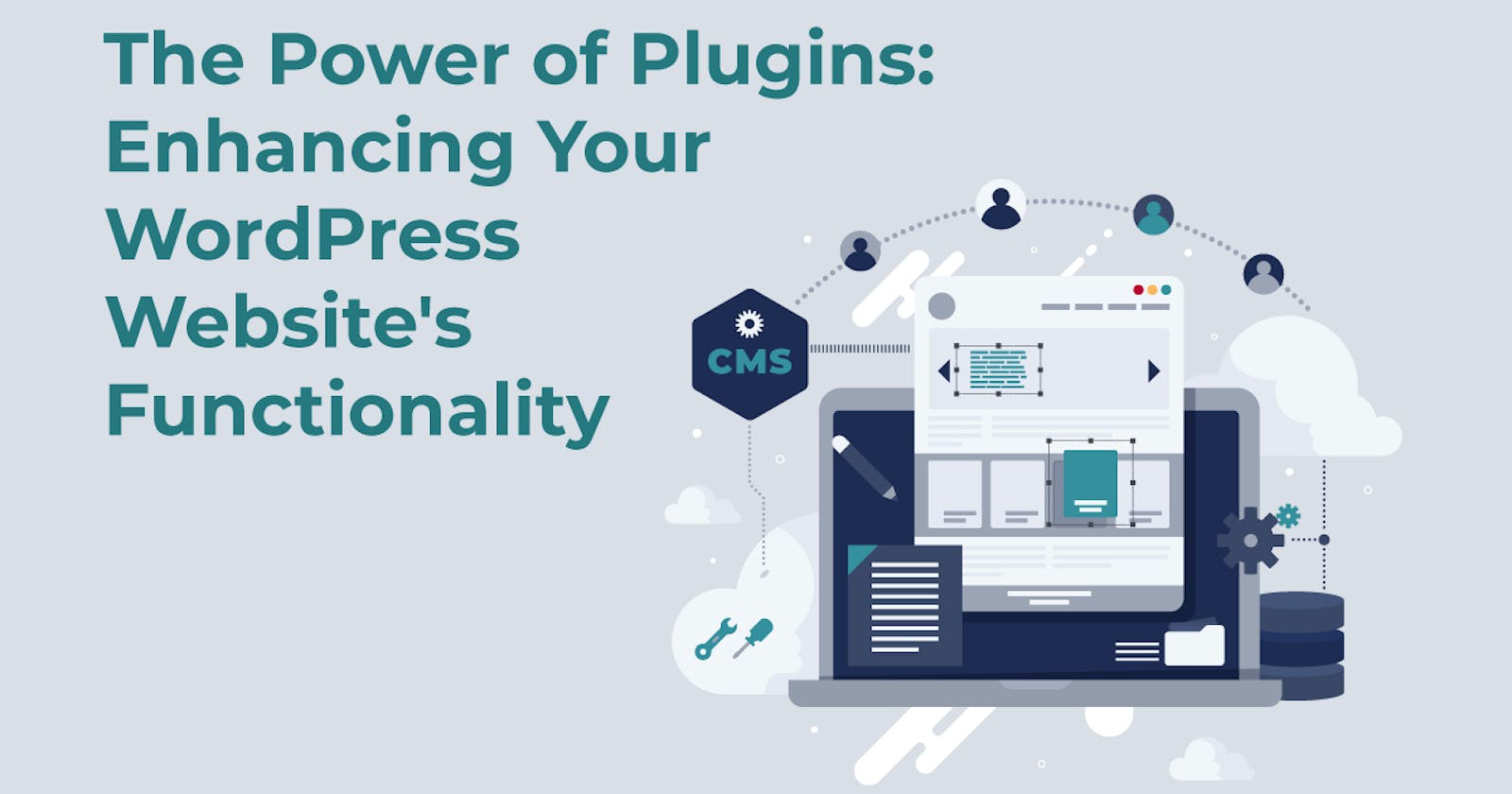WordPress, with its user-friendly interface and extensive customization options, has become the go-to platform for building websites. One of its standout features is the ability to enhance your website's functionality through plugins. These small software modules are designed to add specific features and capabilities to your WordPress site, allowing you to create a dynamic and interactive online presence.
In this article, we'll explore the power of plugins and how they can take your WordPress website to the next level.
Understanding WordPress Plugins
WordPress plugins are pieces of code that can be easily added to your website to extend its functionality. They offer a wide range of features, from simple tasks like adding social media sharing buttons to complex functionalities like e-commerce integration and SEO optimization. With over 50,000 plugins available in the WordPress Plugin Directory, you can find a solution for virtually any need.
Enhancing Your Website's Features
SEO Optimization: Search engine optimization (SEO) is vital for your website's visibility. Plugins like Yoast SEO and All in One SEO Pack provide tools to optimize your content, meta tags, and images, ensuring your site ranks higher in search engine results.
E-Commerce Solutions: If you're looking to set up an online store, plugins like WooCommerce provide a robust e-commerce platform. You can manage products, handle payments, and offer various shipping options, all while maintaining a seamless user experience.
Contact Forms: Creating user-friendly contact forms is essential for customer engagement. Plugins like WPForms and Contact Form 7 make it simple to design and implement contact forms, feedback forms, and surveys on your website.
Social Media Integration: Adding social media buttons, share counters, and live feeds to your website encourages social interaction and expands your online presence. Social media plugins like Social Icons and MashShare can help you achieve this effortlessly.
Security and Backup: Protecting your website from threats is crucial. Security plugins like Wordfence and Sucuri can detect and prevent unauthorized access, while backup plugins like UpdraftPlus ensure you can restore your site in case of data loss.
Performance Optimization: Slow-loading websites can lead to high bounce rates. Cache plugins like WP Super Cache and W3 Total Cache help speed up your site by storing static versions of your pages and reducing server load.
Installation and Management
Installing plugins on your WordPress website is a straightforward process:
Access the Plugin Directory: From your WordPress dashboard, navigate to the Plugins section and click "Add New."
Search and Install: Use keywords to search for the desired plugin. Once you find it, click "Install Now."
Activate: After installation, click "Activate" to enable the plugin's functionality on your website.
It's important to note that while plugins enhance your website's capabilities, using too many can lead to performance issues. Each plugin adds to the website's load time and potential compatibility conflicts. Therefore, it's recommended to choose plugins wisely and regularly review and deactivate any that are no longer needed, opined WordPress developers Bangalore.
Points to Consider When Choosing Plugins
Reputation and Reviews: Check the plugin's reviews, ratings, and the number of active installations. A plugin with a high number of downloads and positive reviews is likely to be reliable.
Compatibility: Ensure that the plugin is compatible with your WordPress version. Outdated plugins can pose security risks and may not function correctly.
Active Development: Look for plugins that are actively maintained and updated. Regular updates indicate that the plugin developer is addressing issues and improving functionality.
Support: Consider whether the plugin offers support options. In case you encounter any issues, having access to reliable support can save you time and frustration.
Customization and Flexibility
The beauty of WordPress plugins lies in their customization options. Many plugins provide settings and options that allow you to tailor their functionality to your specific needs. This flexibility empowers you to create a unique user experience (UX) and meet your website's goals effectively.
The Downsides of Overreliance
While plugins are undoubtedly powerful, it's essential to strike a balance. Relying heavily on plugins can lead to potential downsides, such as:
Performance Issues: Installing too many plugins can slow down your website's loading speed, affecting user experience and SEO rankings.
Security Risks: Outdated or poorly-coded plugins can become vulnerabilities that hackers exploit. Regularly update and review your plugins to mitigate these risks.
Compatibility Conflicts: Some plugins might not work well together or might conflict with your theme, causing unexpected issues.
Regular Maintenance and Updates
To ensure your website functions optimally, it's crucial to perform regular maintenance on your plugins:
Update: Keep your plugins up-to-date to benefit from new features, bug fixes, and security patches.
Deactivate Unused Plugins: If you're no longer using a plugin, deactivate and delete it to reduce potential security risks and improve website performance.
Monitor Performance: Regularly check your website's performance metrics to identify any plugins causing slowdowns.
Conclusion
WordPress plugins are a powerful tool for enhancing your website's functionality, taking it beyond its basic capabilities. From SEO optimization and e-commerce integration to security enhancement and performance optimization, plugins provide a world of possibilities. However, it's essential to choose plugins wisely, maintain them regularly, and strike a balance between added functionality and website performance. With the right approach, you can leverage the power of plugins to create an engaging, interactive, and successful WordPress website.