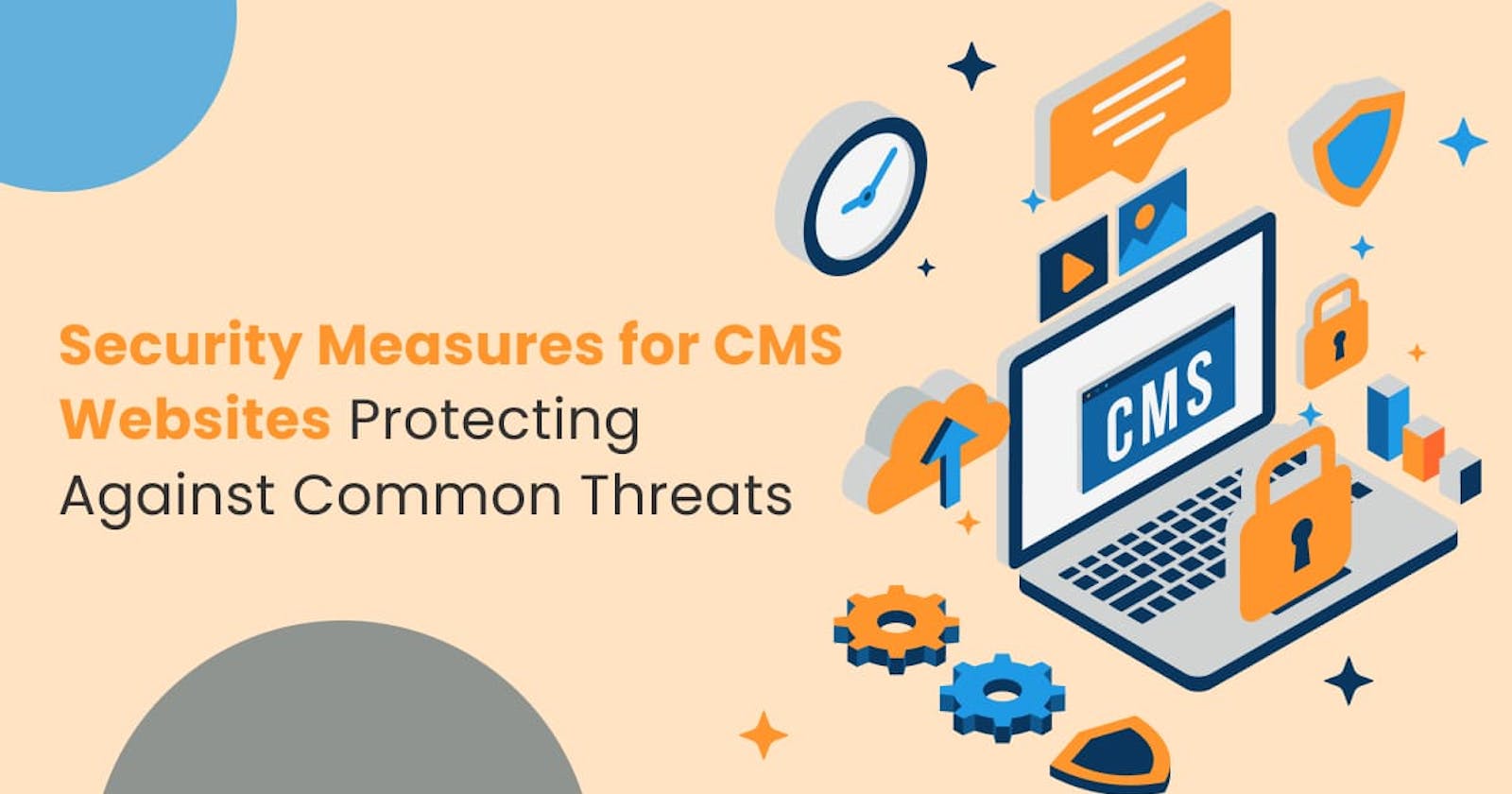Content Management Systems (CMS) like WordPress, Joomla, and Drupal have revolutionized the way we create and manage websites. While they offer ease of use and flexibility, they also present unique security challenges.
CMS websites are often targeted by cyber attackers due to their popularity and potential vulnerabilities. This comprehensive guide focuses on essential security measures to protect CMS websites from common threats.
Understanding the Security Landscape for CMS Platforms
CMS platforms are dynamic and often rely on plugins and themes, which can be potential entry points for attackers. Common threats include SQL injection, cross-site scripting (XSS), brute force attacks, and malware. Staying informed about these threats and the evolving security landscape is the first step in protecting your website with the best security practices.
1. Regular Software Updates and Maintenance
One of the simplest yet most effective security measures is keeping your CMS, plugins, and themes up to date. Developers regularly release updates that address security vulnerabilities. Neglecting these updates can leave your site exposed to known threats.
2. Strong Password Policies and User Management
Implementing strong password policies is crucial. Encourage complex passwords and regular changes. For user management, adhere to the principle of least privilege, granting users only the permissions they need. Regularly audit user roles and access rights.
3. Utilizing Reliable Hosting Services
The choice of hosting service significantly impacts website security. Opt for a hosting provider known for its security measures. Features like firewalls, intrusion detection systems, and regular backups are vital.
4. Implementing SSL/TLS Certificates
SSL/TLS certificates encrypt data transferred between the user and the server, essential for protecting sensitive information. Ensure your CMS website uses HTTPS to safeguard data integrity and confidentiality.
5. Regular Backups and Disaster Recovery Plans
Regular backups are a safety net against data loss due to security breaches or other issues. Develop a disaster recovery plan to restore your website quickly in the event of a compromise.
6. Security Plugins and Extensions
For added security, utilize plugins and extensions designed for your CMS. These tools can offer features like firewalls, malware scanning, and security auditing.
7. Protecting Against SQL Injection and XSS Attacks
SQL injection and XSS are common threats to CMS websites. Protect against these by ensuring that any input from users is properly sanitized and validated. Regularly scan your website for vulnerabilities.
8. Defense Against Brute Force Attacks
Brute force attacks involve repeated attempts to guess login credentials. Protect against these attacks with measures like limiting login attempts, using two-factor authentication, and employing CAPTCHAs.
9. Monitoring and Intrusion Detection
Implement monitoring tools to keep an eye on your website’s traffic and activity. Intrusion detection systems can alert you to suspicious activities, enabling prompt responses to potential threats.
10. Secure File Permissions
Set appropriate file permissions on your server. Incorrect file permissions can allow unauthorized access to your files. Follow your CMS’s guidelines on setting secure file permissions.
11. Customizing Admin Paths and Protecting Admin Areas
Changing the default paths to CMS admin areas can reduce the risk of unauthorized access. Add extra layers of protection to admin areas, such as IP whitelisting and two-factor authentication.
12. Dealing with Third-Party Components
Be cautious with third-party plugins and themes. Only use components from reputable sources, and regularly review and update them. Remove any unused plugins and themes to minimize potential vulnerabilities.
13. Educating Users and Staff
Educate users and staff about security best practices, such as recognizing phishing attempts and the importance of strong passwords. Human error can often be a weak link in website security.
14. Implementing a Web Application Firewall (WAF)
A Web Application Firewall can protect your CMS website by filtering and monitoring HTTP traffic between a web application and the Internet. It helps defend against various forms of attacks including SQL injection, XSS, and others.
15. Regular Security Audits and Vulnerability Assessments
Conduct regular security audits and vulnerability assessments to identify and address security weaknesses. Consider hiring CMS development professionals to perform thorough assessments.
16. Compliance with Data Protection Regulations
Ensure your CMS website complies with data protection regulations like GDPR. This includes securing personal data and providing clear privacy policies.
17. Handling Security Breaches
Have a plan in place for handling security breaches. This includes steps for identifying and isolating the breach, communicating with stakeholders, and restoring and securing your website.
Conclusion
Securing a CMS website is an ongoing process that requires vigilance and a proactive approach. By implementing these security measures, website administrators can significantly reduce the risk of cyberattacks and protect their online presence. Regularly updating practices and staying informed about new threats and solutions are key to maintaining robust security in the dynamic digital landscape.